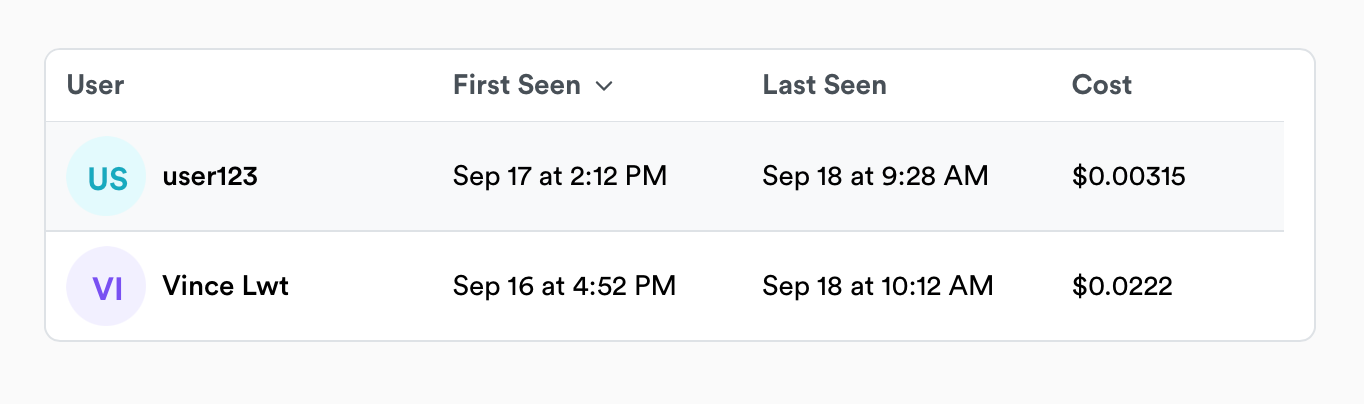
userId, however you can report any property you’d like such as an email or name using an userProps object.
Tracking users with the backend SDK
Identify OpenAI calls
The easiest way to get started tracking users is to send user data with your OpenAI API call.- Javascript
- Python
- Javascript
- Python
Advanced: Inject user into context
When tracking traces, you can inject user data into the context using theidentify methods. This will cascade down to all the child runs.
- Javascript
- Python
Identifying users on the frontend
If you are tracking chat messages or feedback on the frontend, you can use theidentify method to identify the user there.
Identifying Threads
If you are using threads to track conversations, you can passuserId and userProps to the openThread method.
User Properties
While you can track any property you’d like, we recommend using the following ones:| Property | Description |
|---|---|
name | Name of the user |
email | Email of the user |
avatar | URL to an avatar |
group | Group or company ID the user belongs to |